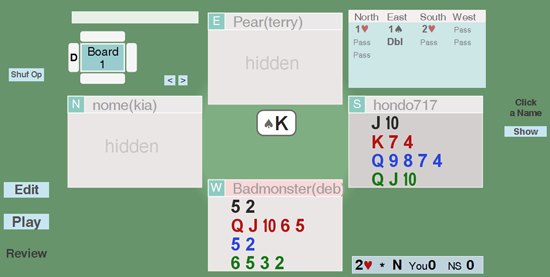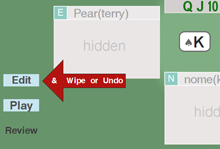A clearer and more up-to-date version of this post is now
contained within aaBridge. On the aaBridge Welcome Screen click on
A clearer and more up-to-date version of this post is now
contained within aaBridge. On the aaBridge Welcome Screen click on How to – Defend like an Expert
This post is about using aaBridge to follow along with previously played hands. You can choose to follow the hand either as the declarer or as a particular defender. When defending, observing the hand being played allows you to concentrate on counting the cards in declarer's hand while the player you are following actually does the hard work of choosing the cards.
First, go to the aaBridge website and check you have the latest version, if not please download and install it.
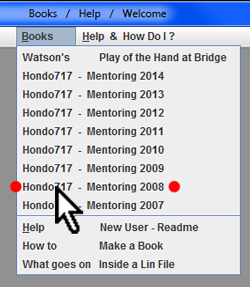 An earlier set of posts, Counting the Hand covered the basics of using your (or other peoples) played BBO hands to help you learn to count declarers distribution.
An earlier set of posts, Counting the Hand covered the basics of using your (or other peoples) played BBO hands to help you learn to count declarers distribution. This post simplifies and gives more insight in to that procedure. The latest version of aaBridge contains over 1,200 commented deals, sourced from the HondoBridge website. We will use one.
On the aaBridge menu bar click Books then click - Hondo717 - Mentoring 2008
The internal file mentoring080103.lin being the first file in that folder, will open and wish you a Happy New Year (for 2008).
Click the Flow > button twice and Board 1 will display. (see below)
Looking at Board 1 you can see that the contract is 2 hearts by North, Howard (hondo717) is sitting South and is dummy (which shows slightly darker) and that the declarer sitting North is Kia (nome). We are all indebted to Howard for his bridge teaching and to Kia for producing these many hundreds of Bridge Movies.
Now you can play this Bridge Movie (.lin file) in the way intended by the author. Just click the Flow > button and watch the play develop and read the commentary.
But the point of this post is that with aaBridge you can do better. Yes of course you should play through the hand as the author intended but first, I suggest you step through the deal looking only at one hand and dummy and so getting no clues from the commentary or other visible hands.
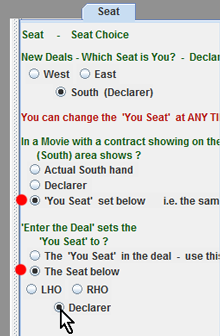 The way to do this is by using the Enter the Deal button but before you do that there are a couple of things to set up.
The way to do this is by using the Enter the Deal button but before you do that there are a couple of things to set up.Viewing only one Seat and Dummy
Click on the Seat tab in the right-hand panel to make the Seat options visible. If the right-hand panel is not showing drag the right-hand slider to the left.
Click on and so set the two options shown with red dots.
Now you can choose your viewing seat. Select LHO, RHO or Declarer.
The image above shows the Declarer radio button being clicked.
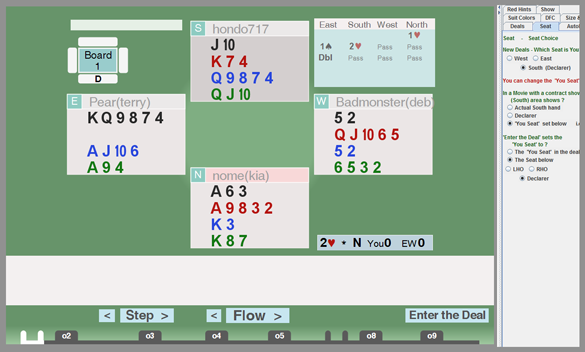
Click on the Enter the Deal button and you will enter the deal (image below) and see only the declarer 's hand, the opening lead and the dummy. The declarer will now show in the more normal position of the South zone.
Click on the Flow > button to watch the hand trick by trick as declarer.
A great way to improve your bridge is to go slowly through the hand, thinking all the thoughts that the declarer has to think. How would you plan the play? Maybe you can see a better way to play it than the declarer did? Can you work out what the opponents have in their hands?
In this mode you have much more flexibility than when you are stepping through the main Bridge Movie. You can change the visible hand by just clicking on any of the name bars OR show them all by clicking the show button. You can move backwards and forwards in the play of the hand by using the navigation bar at the bottom of the window. Just click the Back to Movie button to return to the main Bridge Movie.
Defense
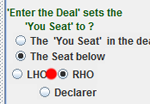 A more challenging way to go through the deal is when you are viewing it as one of the defenders. Click on the Back to Movie button and in the 'Enter the Deal' question select RHO as your seat of choice (red dot). Again click the Enter the Deal the deal button.
A more challenging way to go through the deal is when you are viewing it as one of the defenders. Click on the Back to Movie button and in the 'Enter the Deal' question select RHO as your seat of choice (red dot). Again click the Enter the Deal the deal button.
Now you are viewing this deal from the point of view of declarer's right-hand opponent. Just like at a real table, the declarer (nome) is on your left and dummy on your right. Your partner sitting opposite has led the king of spades.
This is an ideal way to practice the many defender skills, such as working out where declarer's high card points must be and declarer's initial suit distribution?
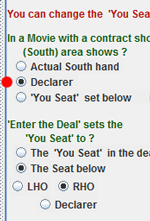
If you are someone who prefers to study defense problems with the style of diagram found in newspapers and books, where declarer is always in the South zone and the defenders are always left-right then aaBridge can do that for you too.
Go back to the main movie using the Back to Movie button and in the Seat panel change the answer to the 'In a Movie' question to Declarer (see the red dot).
Now once again go into the deal with the Enter the Deal button. This time you will see that the declarer (nome) is in the South zone, while you the RHO, right-hand opponent are unsurprisingly on declarer's right.
You are of course free to choose whichever style suits you most. However my recommendation is that you try to see if you can to get used to studying defense problems with yourself in the South zone, as that gives a far more realistic experience when compared with playing bridge for real, be it at a actual table or online.
Move forward in the normal Bridge Movie mode, as soon as you see a new deal immediately look down and click on the Enter the Deal button this avoids seeing any cards in the 'hidden' hands.
When you have viewed as much of the play as you wish to, click the Back to Movie button and return to moving forward in the Bridge movie.
(Very occasionally you may find that you will need to move forward in the Bridge Movie for a few clicks until you get to a point where you can Enter the Deal.)
That's it, now all you have to do is to find the time to study.
Once you have completed a session using the Hondo717 Mentoring files, you might like to set the two Seat panel questions back to their default values. The default answers are are the first radio button of each question.
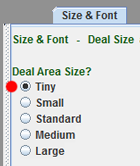
Large Computer Screens
If you have a large computer screen and you want to run aaBridge at a large size so that you can more easily read the text then you may find that the bridge diagram of the hands becomes unnecessarily large. You can counter this effect by using the Size & Font tab and by selecting Tiny (red dot). This will produce the layout shown below.
This is an ideal way to practice the many defender skills, such as working out where declarer's high card points must be and declarer's initial suit distribution?
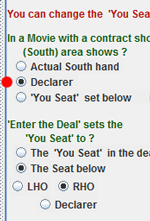
If you are someone who prefers to study defense problems with the style of diagram found in newspapers and books, where declarer is always in the South zone and the defenders are always left-right then aaBridge can do that for you too.
Go back to the main movie using the Back to Movie button and in the Seat panel change the answer to the 'In a Movie' question to Declarer (see the red dot).
Now once again go into the deal with the Enter the Deal button. This time you will see that the declarer (nome) is in the South zone, while you the RHO, right-hand opponent are unsurprisingly on declarer's right.
You are of course free to choose whichever style suits you most. However my recommendation is that you try to see if you can to get used to studying defense problems with yourself in the South zone, as that gives a far more realistic experience when compared with playing bridge for real, be it at a actual table or online.
Summary of the Procedure
When you have viewed as much of the play as you wish to, click the Back to Movie button and return to moving forward in the Bridge movie.
(Very occasionally you may find that you will need to move forward in the Bridge Movie for a few clicks until you get to a point where you can Enter the Deal.)
Tidying Up and Other Hints
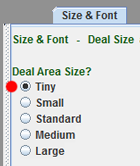
Large Computer Screens
Stopping the Red Hint arrows
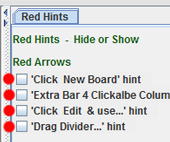
If you find the red arrow hints getting in your way then you can switch them off.
Select the Red Hints tab and uncheck the four boxes.