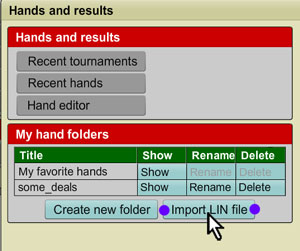http://RogerPf.com/Enter_(Type)_Hands_into_aaBridge.pdf
In,brief, you create a .lin file just a text file with a .lin extension. And type in the suits
The format of a hand is basicaly as shown below
qx|o1|rh||ah|Board
1|md|1SHDC,SHDC,SHDC|sv|O|sk||pg||
A full explanation is given in the supplied document. It is all much easier that you might at first expect.