 aaBridge is a free program for Win, Mac and Linux. You can download it from http://rogerpf.com/aaBridge . I think of it as 5 different things in one.
aaBridge is a free program for Win, Mac and Linux. You can download it from http://rogerpf.com/aaBridge . I think of it as 5 different things in one.
 1. A "Jukebox" that will play .lin files. It contains a large collection of bridge tutorial .lin files, many thanks to Hondo717, Kia and Karen10. For a sample, from the aaBridge Welcome screen, click on Index of Useful Lins.
1. A "Jukebox" that will play .lin files. It contains a large collection of bridge tutorial .lin files, many thanks to Hondo717, Kia and Karen10. For a sample, from the aaBridge Welcome screen, click on Index of Useful Lins.2. An after play (postmortem) Hand Analyser. If you have played on BBO you can get your hands into aaBridge see the post How do I - get a BBO hand into aaBridge. Now you can use the Double Analyser - see this post.
 3. Learning to Count the hand - to me, if you think of aaBridge as a goose, this is the Golden Egg.
3. Learning to Count the hand - to me, if you think of aaBridge as a goose, this is the Golden Egg. 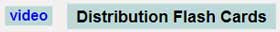 To build your counting skills there is also 'hand distribution' training feature. On the welcome page click on Distribution Flash Cards. For instructions - Watch the Video.
To build your counting skills there is also 'hand distribution' training feature. On the welcome page click on Distribution Flash Cards. For instructions - Watch the Video. 4. For Novices and Beginners. aaBridge is good for playing HUGE hands until you get bored with them. So no more 'HUGE hand fright'. From the Welcome screen click on - Play Bridge and Show Deal Choices.
4. For Novices and Beginners. aaBridge is good for playing HUGE hands until you get bored with them. So no more 'HUGE hand fright'. From the Welcome screen click on - Play Bridge and Show Deal Choices.
 The main Play Bridge window is also showing. Click the New Board button.
The main Play Bridge window is also showing. Click the New Board button.5. aaBridge contains (as internal lin files) all the instructions you need to write you own lin file.
Finally - for New aaBridge Users
 Please follow the instructions on the Welcome Page, click the Flow button and read all the
Please follow the instructions on the Welcome Page, click the Flow button and read all theNew user tutorial pages.