How do I change the program that runs when you double click on a .lin file ?
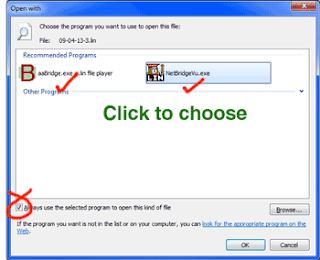 Find a .lin file and do a Right Click on your mouse. On the mouse menu that opens there are two alternatives.
Find a .lin file and do a Right Click on your mouse. On the mouse menu that opens there are two alternatives.Either - hover over Open with and then go to Choose default program... - OR - at the bottom of the menu select - Properties.
On the Open with dialog click on the application of your choice and remember to check the "Always use the selected..." checkbox before you click OK.
If the program you want to use does not show but is already installed on your machine you can add it with the browse button.

No comments:
Post a Comment