For Windows users, Opera can make this last stage a one click operation.
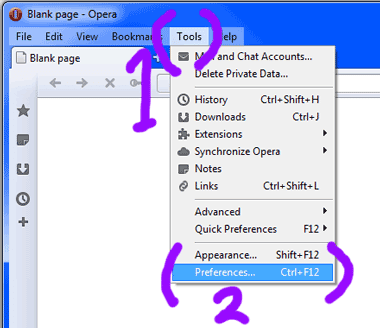 Install both aaBridge and the Opera Browser on your windows pc.
Install both aaBridge and the Opera Browser on your windows pc.In Opera -
1. Click Tools
2. Click Preferences...
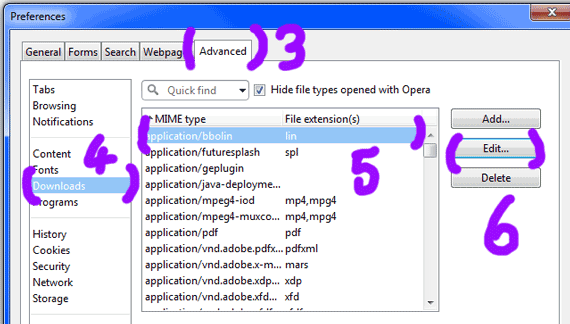 3. Click the Advanced tab
3. Click the Advanced tab4. Click Downloads
5. Click the MIME entry application/bbolin lin
6. Click the Edit...
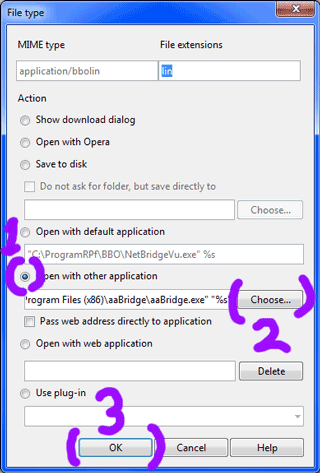
Look to see if any of the applications listed are aaBridge. Here it is the second application so you need to select it.
1. Select open with aaBridge as the default action.
If aaBridge is missing ! you can press 2. Choose and add it.
3. Click OK
From now on, when you click on a lin file showing on a web page in Opera
It will launch aaBridge and show the hand.


No comments:
Post a Comment